Updated on 18th July 2025
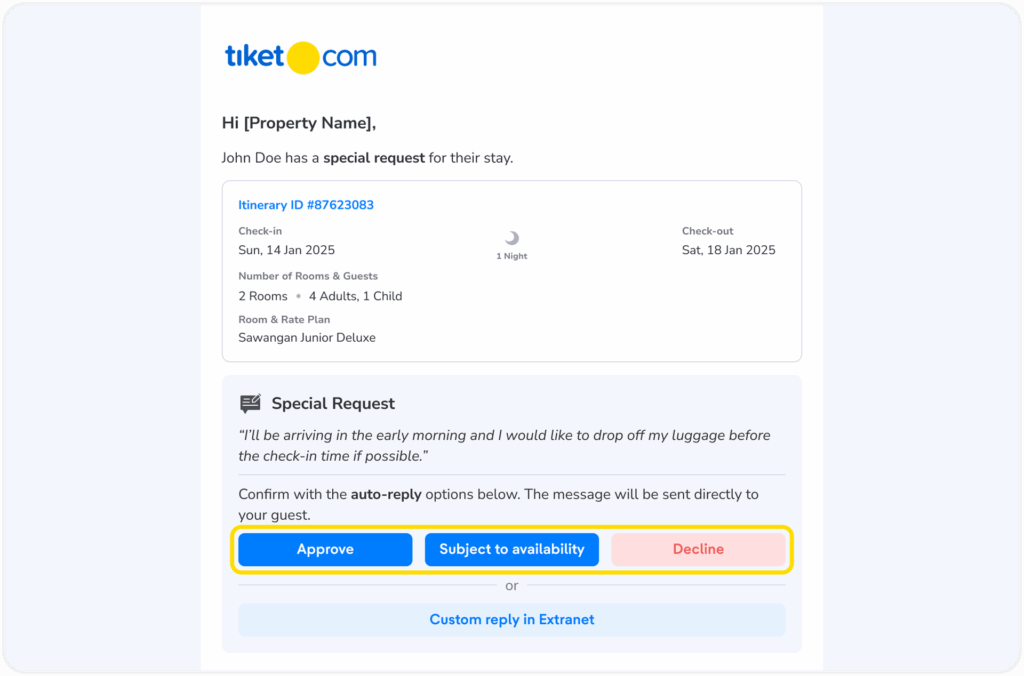
This tutorial was created based on guest special request approval using the Gmail desktop website.
Did you know that guests can write special requests when booking an accommodation, such as early check-in, non-smoking rooms, or specific bed types? Of course, these special requests are subject to availability at the property. Therefore, it’s important for properties to respond to every special request quickly and clearly to provide a great stay experience for guests.
Now, you can confirm guest special requests easily via email. If you are registered as a reservation or administrator role in Extranet, you will receive an email every time a guest makes a new booking with a special request or edit a special request from their booking.
Here is the detailed information you will receive via email regarding guest special requests:
- Itinerary ID
- Check-in and Check-out Dates
- Guest Name
- Total Rooms and Length of Stay
- Room Name and Rate Plan
- Guest Special Requests
You can confirm guest requests easily and quickly through the automatic reply button options:
- Approve: the property approves the guest’s special request
- Subject to Availability: the property will try their best to fulfill the guest’s special request, but it is not guaranteed
- Decline: the property declines the guest’s special request
When you select an automatic reply button, guests will receive your reply via the Chat feature in their Inbox in a pre-made template. The reply template consists of brief information regarding the response you selected.
Additionally, you can also reply to guest requests directly through the Chat feature in Extranet by clicking the Custom Reply in Extranet button below the automatic reply buttons. Please note that this custom reply feature is only available for properties that have activated the Chat feature and is limited to selected bookings.



 Bahasa Indonesia
Bahasa Indonesia English
English





